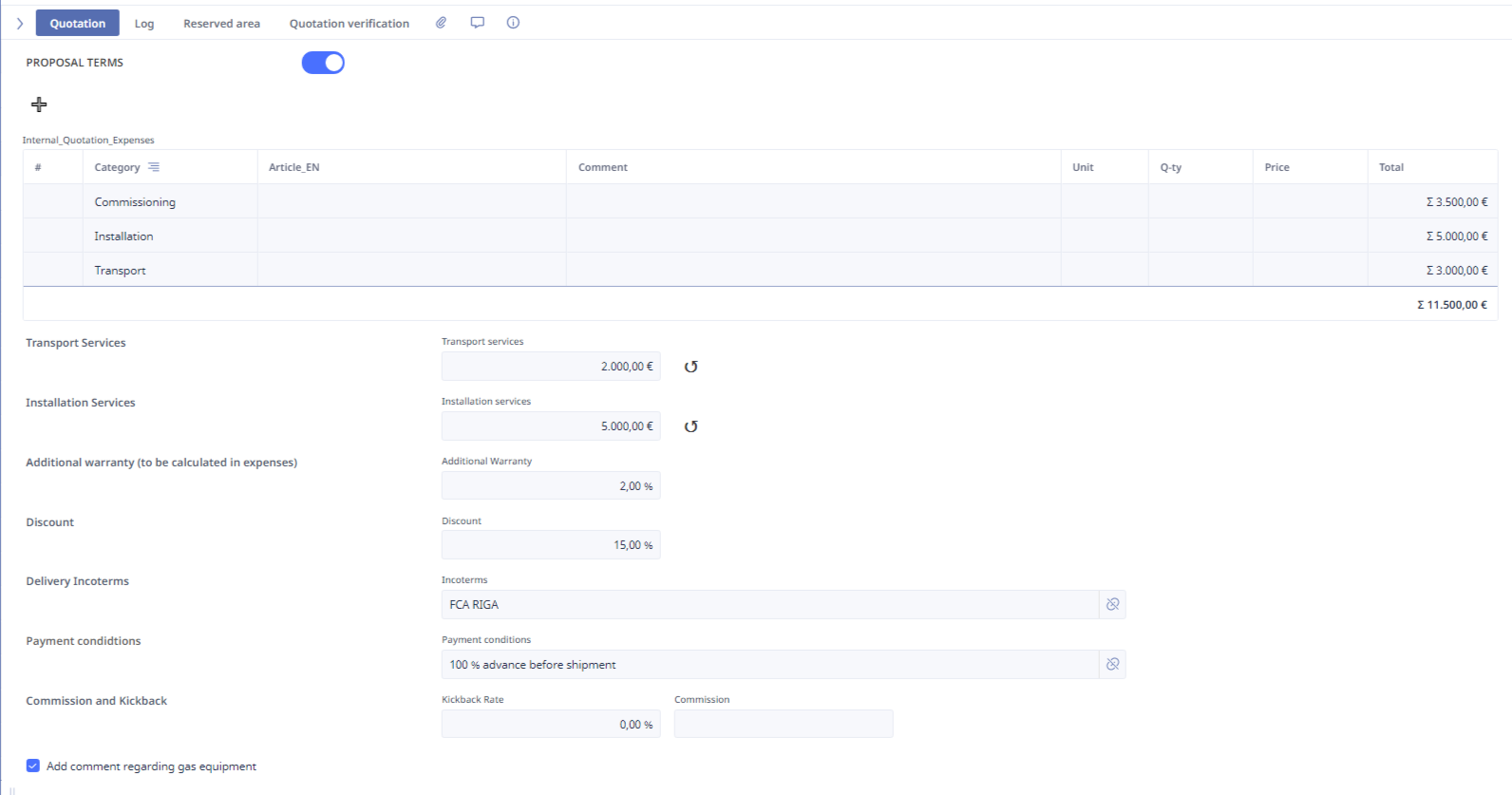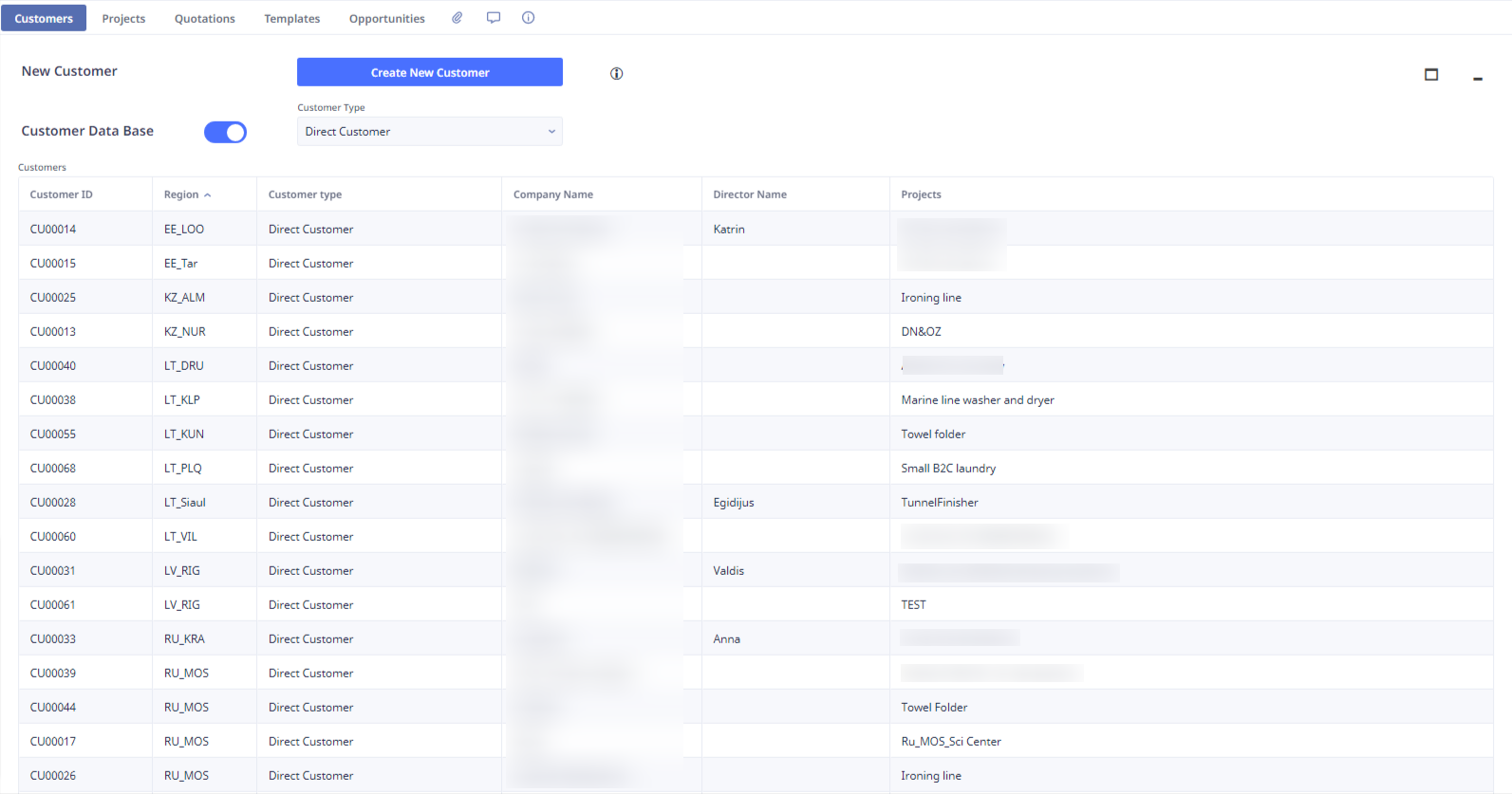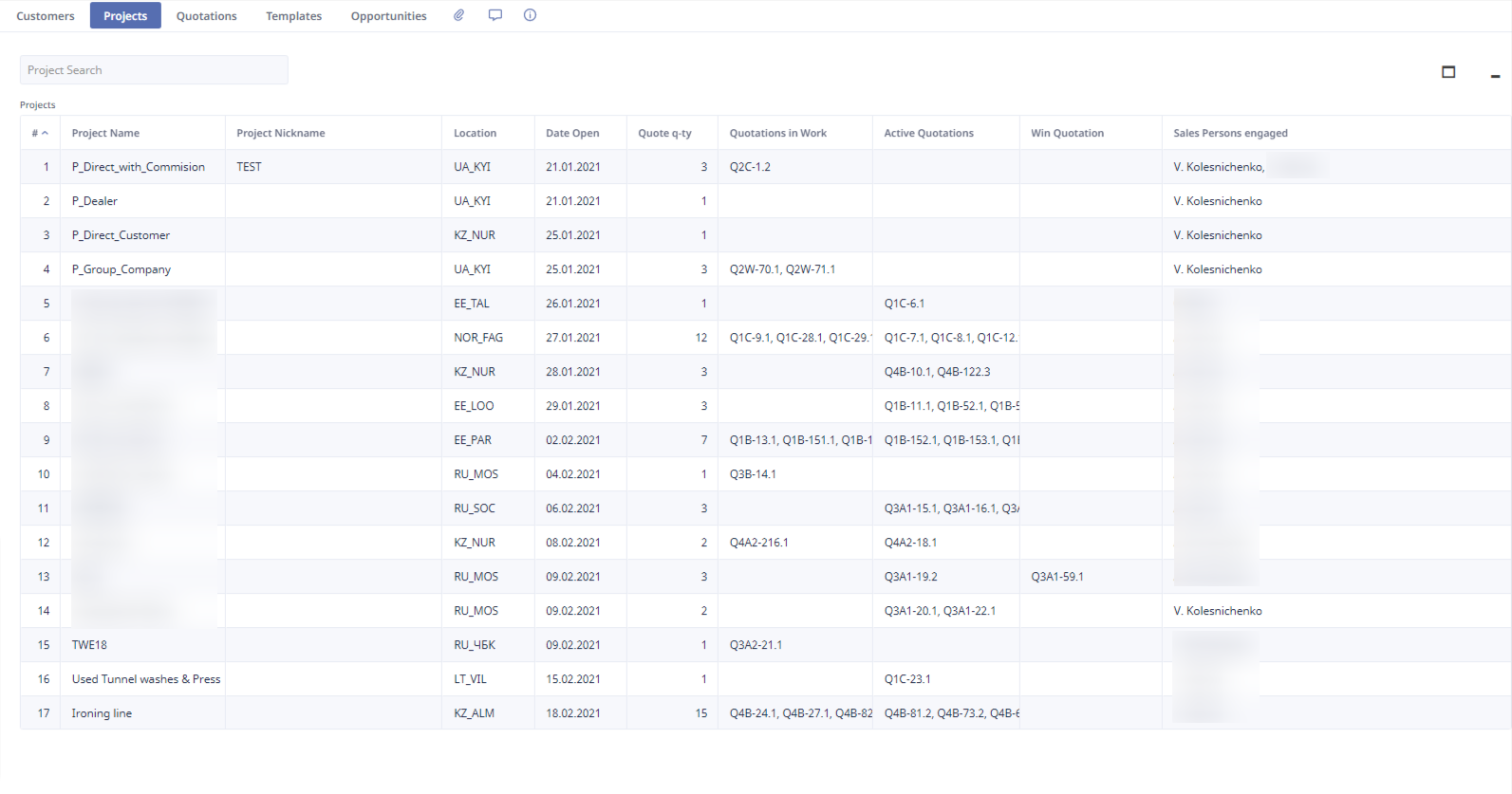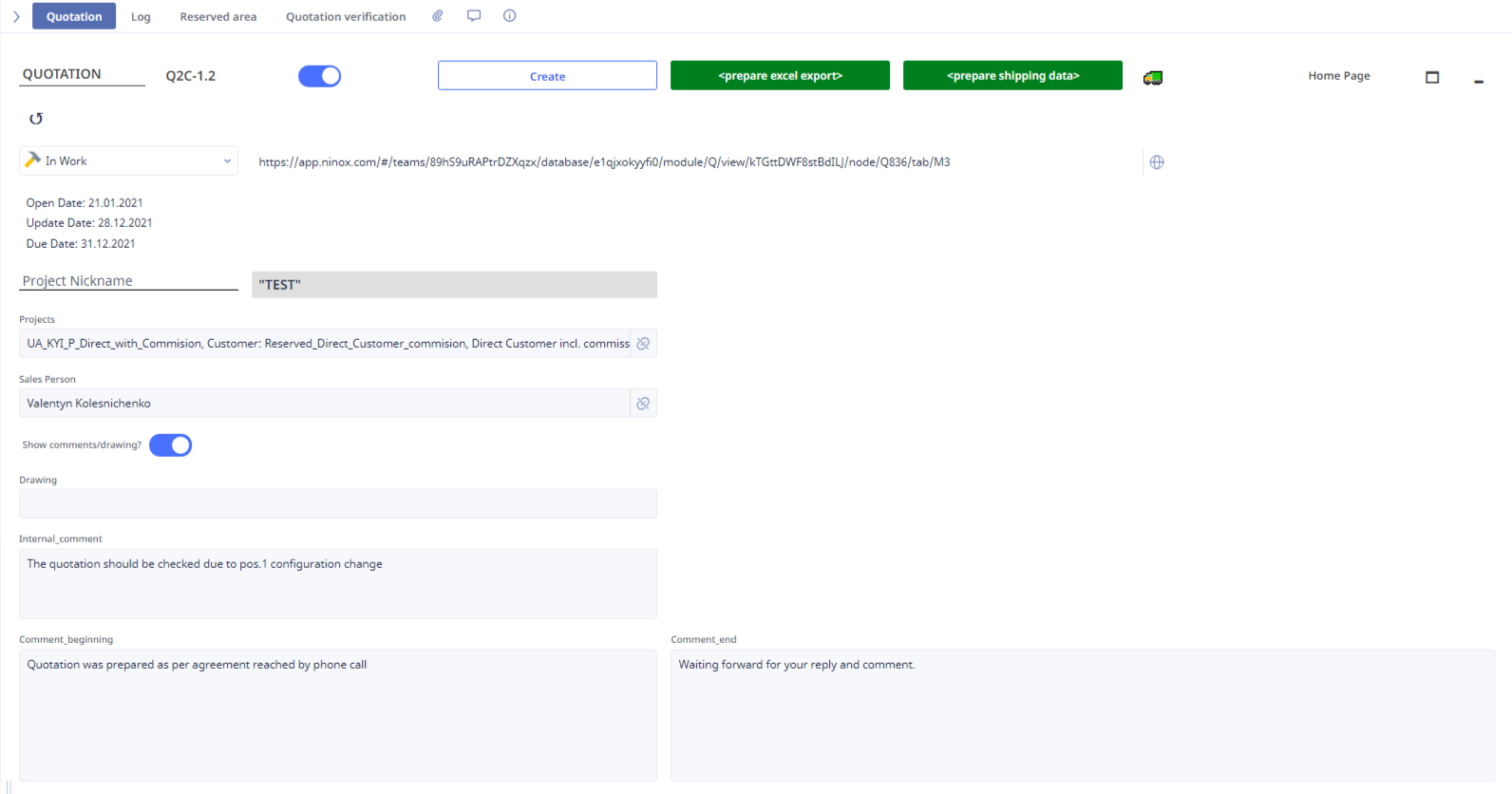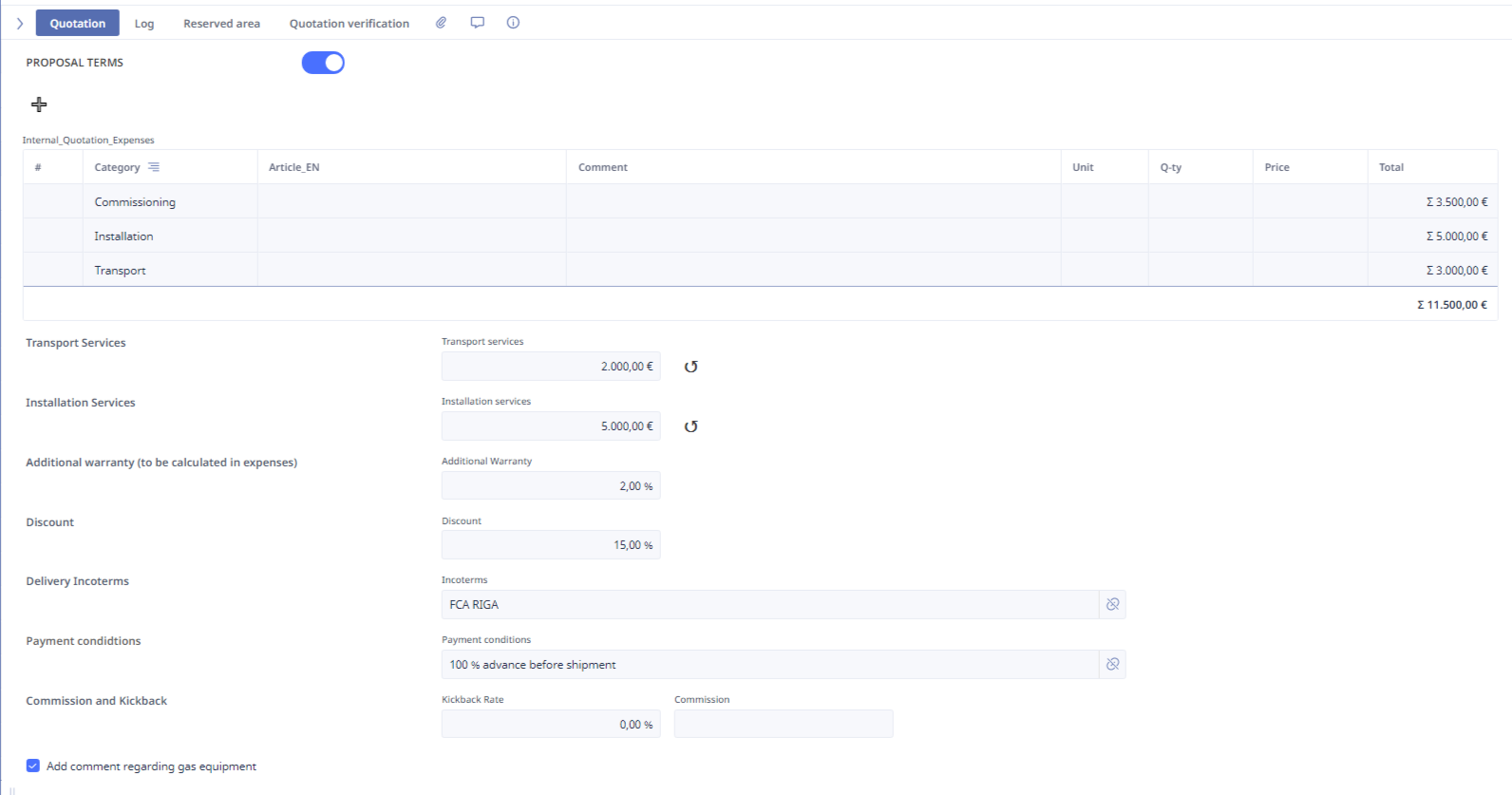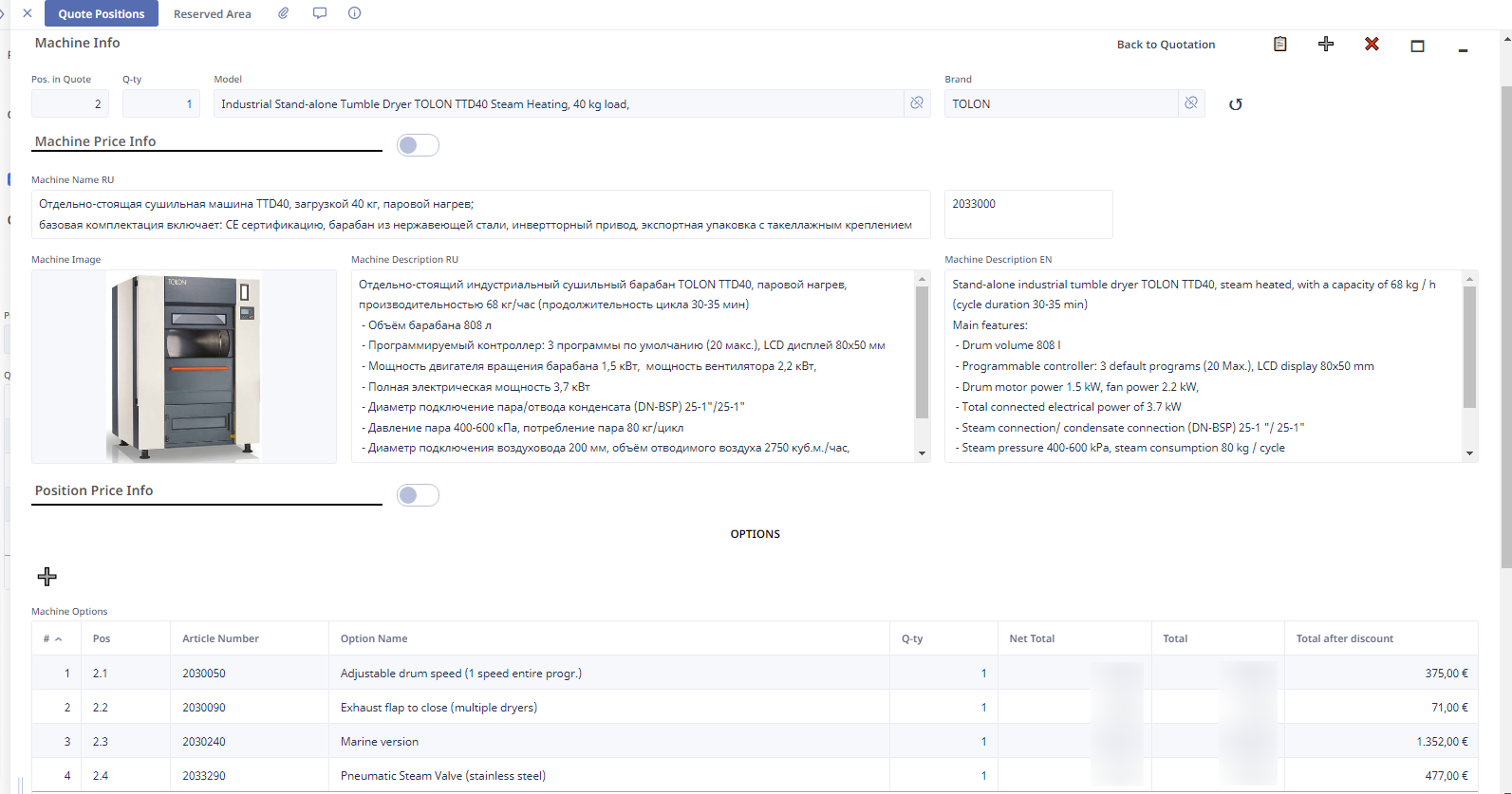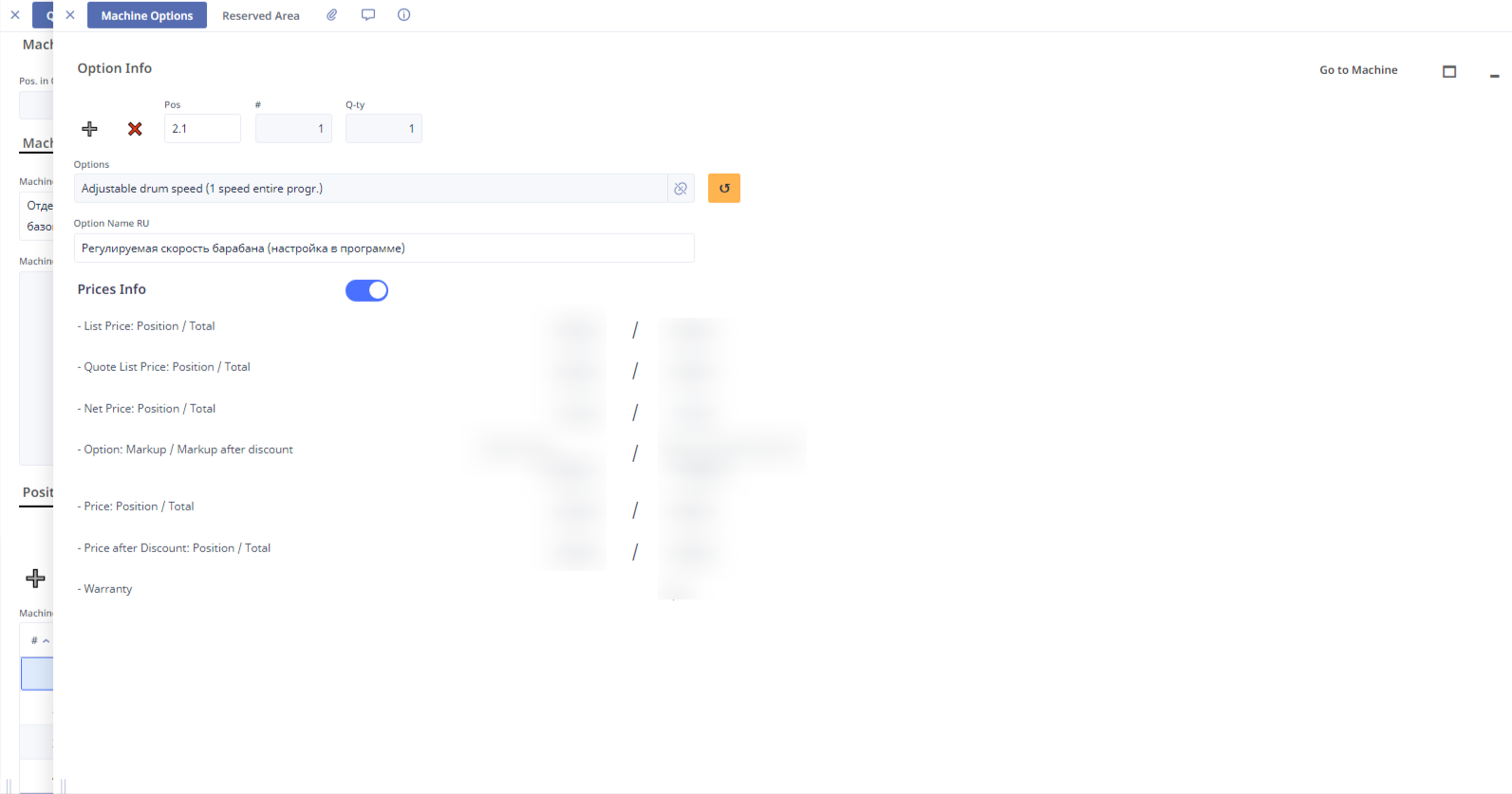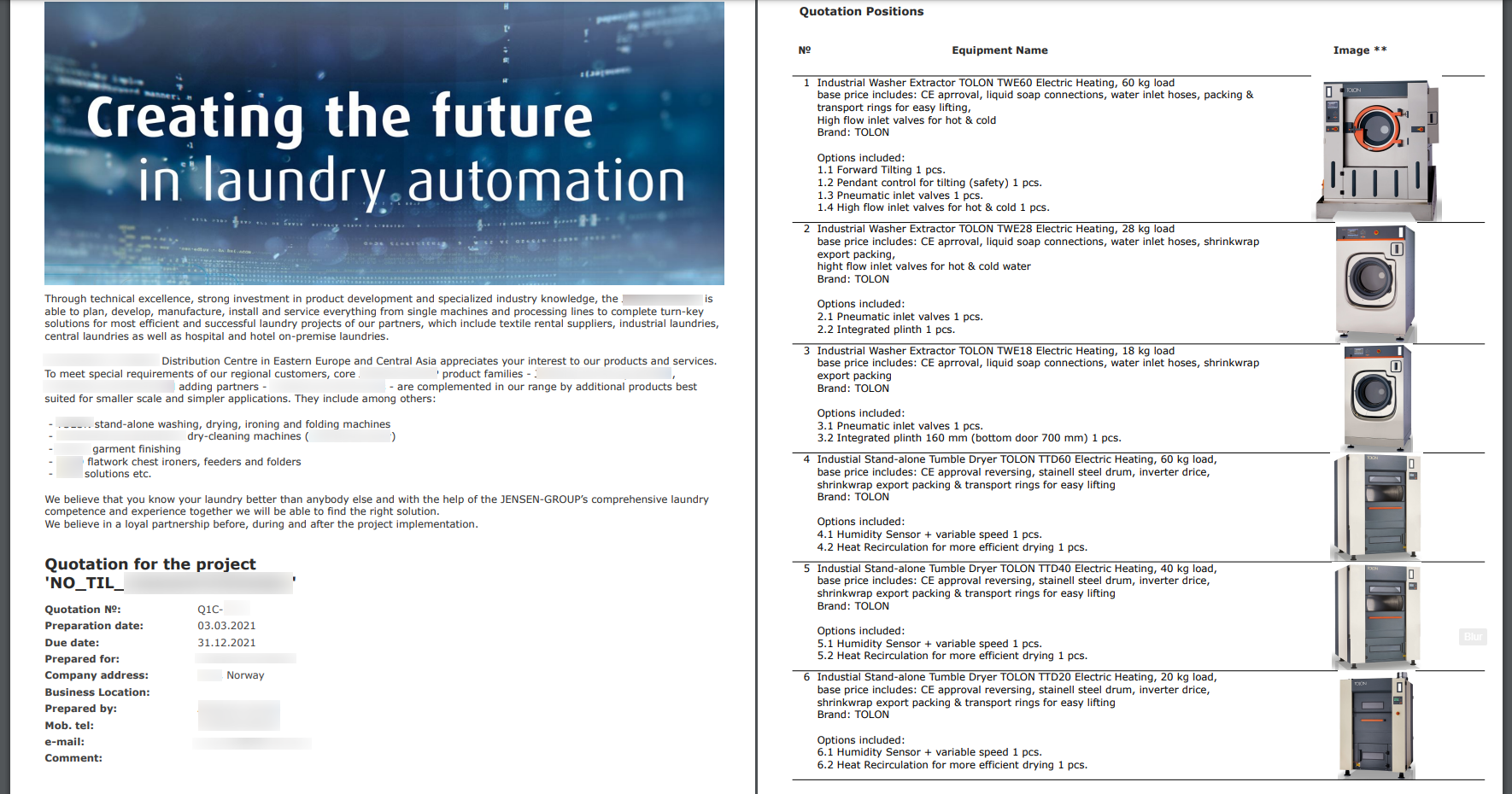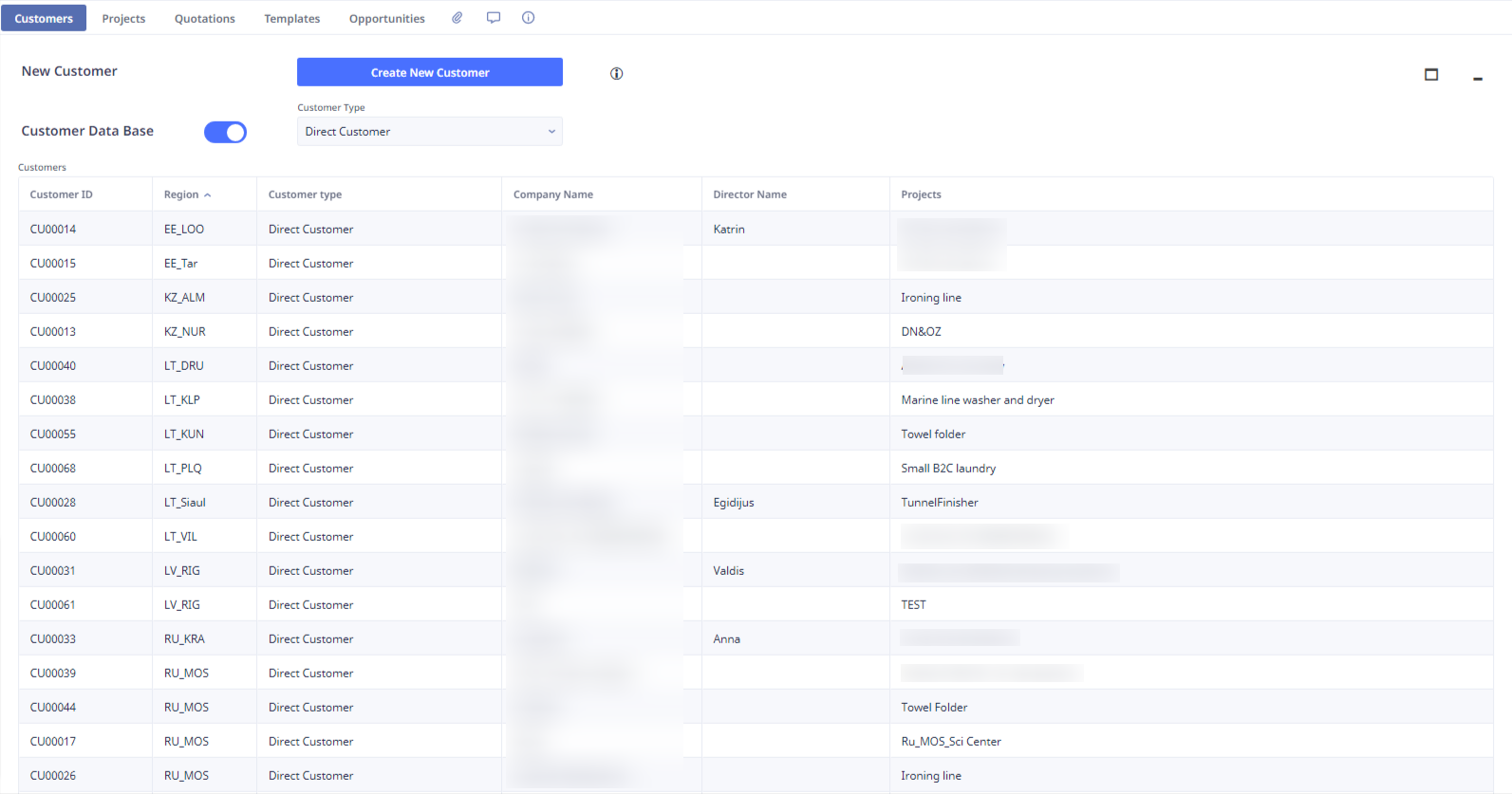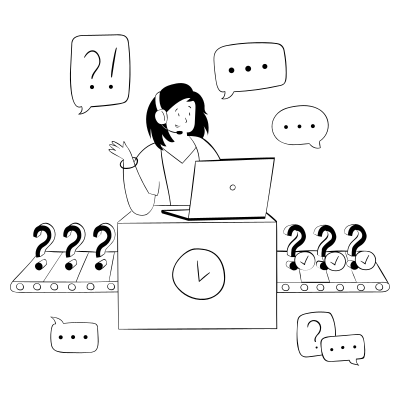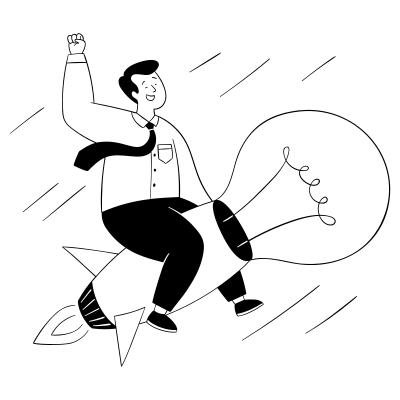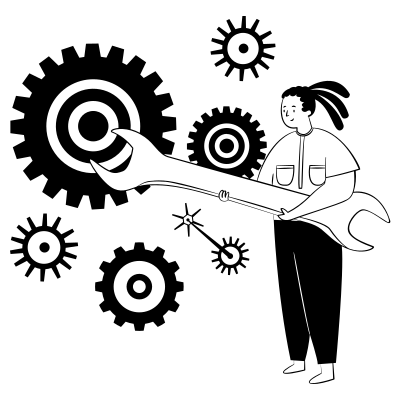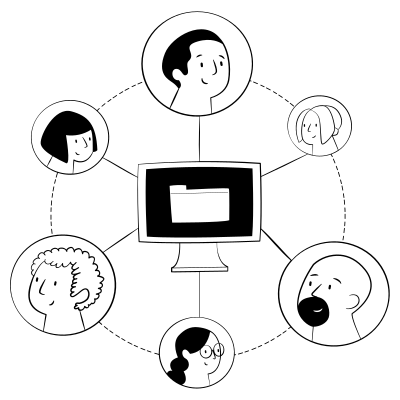Reduce time-consuming operations and increase accuracy for the business process of Quotation preparation along with enhancing Customer-Project-Quotation relative connection for customers management.
The essentials aim were to automate the most time-consuming part of work in the customer relation process.
Employees: 10+
Positions in product data base: 50K+
Vendor portfolio: 30+
The solution was developed for the heavy-duty technique distribution company. It consists of Customer and Project relations modules and a Quotation configurator.
It allows configuring sophisticated commercial proposal using a tree-structured and plain support product database, along with quick and lucid income and expenses calculation for precise decision making.
Together with a user-friendly interface and firm integrations, the app saves time and increase work accuracy and productivity.
key features & principles
Overall features
- Customer and Project management;
- Quotation and configuration module;
- Integrated pdf printer and OneDrive file storage;
- E-mail module;
- Excel export data generation;
Overall principles
- Strong customer related data;
- Hight flexibility for configuration and pricing;
- Protection against inappropriate changes;
- Structuring and limitation of working flow;
Integrations list
- OneDrive. Quotation print and save;
- OutLook. Generation and sending emails in few clicks;
- CloudConvert. Convert pdf to fit the REST API file size requirements;
Quotation module features
- Product database divides into two separate tree structured: databases for main and for support products;
- Product configurator within quotation builder includes price info, description info, options list, logistics data and total data;
- Log, status and version control are available;
- Quotation templates;
- Calculation patterns based on customer type;
- Printing templates with multi language approach;
- Separate expenses calculation module;
- Economic indicators for every quotation;
- Printing and mail sending quotations within CPQ;
- Storing links for printed pdf and sent emails;
user experience & used technologies
User experience
- Dedicated pages and tabs with embedded views
- Info boxes;
- View minimize and maximize buttons;
- Search bars;
- Direct links to every quotation;
- Tabs are divided into a blocks which could hidden;
- Print/export/creation buttons;
Used technologies
- Ninox database platform;
- Ninox scripting language;
- Excel Power Query and M for data preparation;
- JSON, REST API and Integromat for integration
- HTML for email services integration;